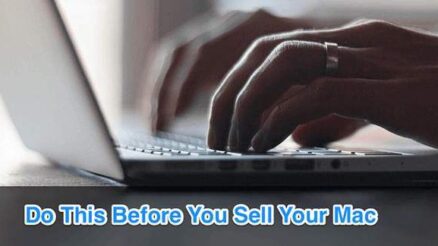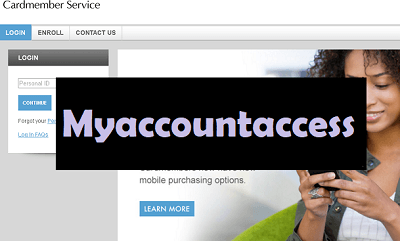Contents
You can accomplish a lot in WordPress without having to step out of the comfort zone of the dashboard, but in order to truly master website building and get the most out or your site, a good understanding of what happens behind the scenes is required. With any web server, configuration files are always important, and in the case of WordPress, .htaccess files are one of the most useful components that will take everything to the next level if used properly.
Whilst it may seem like an alien language initially, understanding how .htaccess works and what you can accomplish with it is a vital step in mastering WordPress. The great thing is that the learning curve does not help to be so steep.
Here is everything you should know about .htaccess file in WordPress.
1. A General Introduction
Simply put, .htaccess (hypertext) file is a configuration file at the root of the WordPress directory with the purpose of controlling the way that your site is presented to visitors. Whilst that speaks volumes about the importance of this file, you have to keep in mind the actual file used by Apache (not WordPress).
If you do not have one in your root folder, Apache will automatically use the .htaccess rules inside the default configuration file, and if you have multiple sites with different presenting needs, you can use a different .htaccess file for each. For basic WordPress sites, handling permalinks is the basic function of .htaccess file – but keep in mind that you can always use this as a tool to improve the accessibility, usability, and security of your website by editing it.
2. Precautions
Before making changes to your WordPress .htaccess file, there are many safety measures for you to consider, as you can ruin your own site if any problem arises. The experts at https://www.alivebetter.com/wordpress-htaccess/ explain that if you are not careful, one single mistake in changing your site’s files will make some of the basic functions unusable, and that is where having a backup and staying prepared in case something goes wrong can help you tremendously.
Here are some cautions that you need to take in the process to mitigate these risks:
– Backing up the site entirely is the first step before editing any files. In this way, you can restore the site to the normal state if any goes wrong. There is also the option of testing your changes with a staging site to see if they fit your needs or not – giving you the freedom to experiment without any worries.
– Download the WordPress .htaccess file to your local computer and make your edits on this version – if something goes wrong, you just need to delete it and upload the original version to bring everything back to normal.
– In the editing process; keep an eye on the “Show Hidden Files” on your Control Panel or whatever hosting file manager you have in use – as certain web hosting companies will not allow you to access and change this setting directly in this way. If you encounter this issue, contact the company for support and permission to do so.
3. Ways of Use

Once you start the editing process, you will enter the world of possibilities that this file offers – and in order to give you a clear idea of what you can accomplish with .htaccess file; here are three examples of its applications:
– Redirect visitors to a custom error page: Redirecting in WordPress is one of the most useful features that it offers – whether you are trying to lead people to specific pages or taking advantage of SEO; but you will have to monitor the new landing page in order for it to work effectively.
– Increase your WordPress file upload size: Limited file size will help your upload process to be smoother and quicker, but we can always take advantage of some extra space for larger files – and these settings can be improved to a higher standard, but you will need to get in touch with your host to make sure that you are not causing any troubles in the process.
– Disable image hotlinking: Direct linking to your images can put an incredible amount of strain on your servers; and you can change it to any image that you want with any name that you prefer.
Learning to utilize your website’s files to the best of their abilities is an important step to become a WordPress expert – and while it might be confusing, to begin with, .htaccess file is a good place to start. Once you have learned the fundamentals and got to know the permalink-related tasks that it can do – it is time to start customizing it for a wide variety of applications.
Staying updated on this matter will also help you keep your WordPress site in line with the latest trends and requirements – especially when it comes to cybersecurity; and if you encounter any problems, the WordPress community is there to support you in what you do.