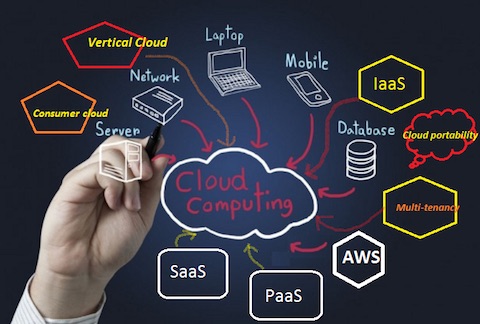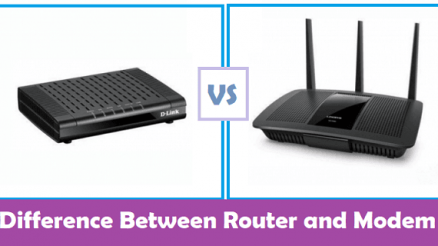The terms cloud and cloud computing are ones that turned up almost overnight in the media. Yet, they remain vague or poorly understood by many people.
The confusion isn’t helped when people talk about using the cloud to leverage machine learning with their big data.
While the cloud does offer a lot of opportunities for advanced work like machine learning, anyone can understand the basics of the cloud. Keep reading for five cloud computing basics that will help you navigate the options.
- What Is the Cloud?
The cloud isn’t a new kind of technology. Rather, it’s a way of talking about a powerful set of existing technologies. Specifically, it’s a group of connected servers that offer a range of basic and more sophisticated services, such as storage or data processing.
It’s also important to note that there is more than one cloud. In practice, any group of servers can function as a cloud. That means there are public clouds that anyone can access, and private clouds typically controlled by one organization.
- Cloud Computing Basics
Cloud computing generally means processes run in the cloud. This lets businesses run all of their software via the internet. For example, a bakery can run its point-of-sale software or its accounting software entirely from remote servers.
This lets businesses save money since they don’t need powerful computers at every desk. They also don’t need individual copies of every piece of software on every computer. The servers do most of the work.
- Storage
Storage is one of the most common uses of the cloud. A business can use a cloud managed service for backing up crucial files. These kinds of backups allow a company to get up and running fast if an on-site disaster occurs.
- Access
One major draw of the cloud is that you can access it from almost anywhere. As long as you can maintain an internet connection, you can get at your data or software. This makes it an ideal solution for businesses that only use remote workers or that require substantial travel.
- Security
Since most businesses work with a third-party cloud provider, they get the advantage of better security. The cloud provider takes on a lot of the burden of installing and updated security features.
Just make sure you turn those features on, or they won’t help you very much.
Benefitting from the Cloud
Understanding some cloud computing basics lets you approach the issue with benefits in mind. Do you keep a lot of data stored locally that you want to protect? Cloud storage makes that comparatively easy.
Tired of upgrading your on-site computers every few years? Cloud computing means you don’t need those upgrades so often. As long as your computers run a compatible operating system, you can let the servers do the hard work.
Cloud computing can make your business more efficient.
Looking for more business tech tips and tricks? Check out some of our other posts in the Business section.