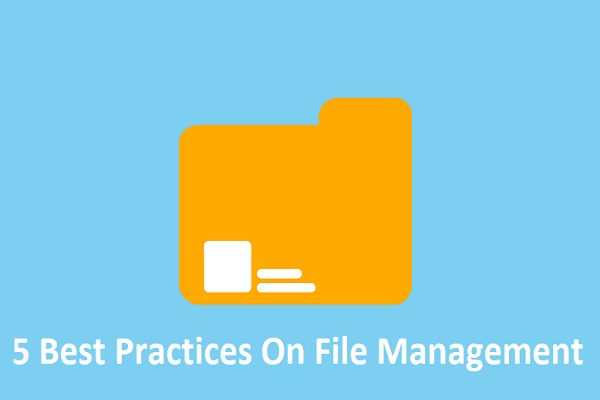Contents
File management is a daily part of life for most offices and businesses worldwide. In every institution, a set file management system should be established. But in your everyday life, having this system should work too. In this article, we’ve listed down some of the best practices to make file management work for you. Always remember to create a system that works for you or your business when that’s the case:
Use an HDD cloning software
A cloning software ensures that all the files in your drive, system, or cloud have a backup in case there’s something untoward will happen. The importance of cloning a hard drive can’t be overstated, as it creates a system where you don’t have to worry about the obsolescence of files or mismanagement of it. To effectively create a clone, you’ll need HDD cloning software.
The best HDD cloning software you can use right now is Acronis Disk Director. It has full support for a range of devices, including FAT16, FAT32, NFTS. It’s a paid app, but there’s a limited demo for it. There’s support for Windows, but macOS and Linux operating systems aren’t covered.
Decide on a standard naming strategy
An effective naming strategy is dependent on how you approach your files daily. For small businesses that are only starting their file management system, don’t copy a system from big corporations that you may have stumbled upon on the Internet. Instead, create your own labeling convention. A great starting naming strategy is the name of the file, the data when it’s created, and the person that created the file.
Use dividers like underscores, hyphens, etc. For Mac users, take advantage of the tagging system on the Finder app. If you choose to have it in a cloud system, which is better overall, you can create another naming strategy that’s apt for everyone in the group. If you are naming your own files, you can even create your own system that’s unique to you!
Also read: 5 Cloud Computing Basics You Should Know
Make use of a straightforward folder structure
Once you’ve set up a naming system, giving infrastructure to your folders is next. To preface this, you should know that an excellent folder structure always has a subfolder system. Most of the time, it starts with grouping similar files into one folder or labeling the same files into one department. Departmentalized files can serve as a substitute for subfolders as well.
Go through records annually
This is very important and usually glazed over by most corporations and businesses worldwide. Going through records annually can help in making sure that only relevant files will carry on the next year. This not only identifies the files which need to be updated, but it also trims down the bulk of documents for the next year. This creates a better, more robust filing for the next fiscal or school year.
Consider confidentiality
Confidentiality is imperative in every file management system. Establish a confidentiality system in who should have access to a specific file and which types of files have easy and universal access. For small businesses, files like employee’s handbook and guidelines should be public, but files like employee’s copies of salary should be available to each employee.
Takeaway
There you have it. Setting a file management system in your life, as well as in your business is an important factor to organize them. An organized file system is the way to better office life. This way, you won’t have to worry about finding the right file in a sea of other files. When all else fails, start small, label your files first and organize them effectively with the filing system tips listed here.