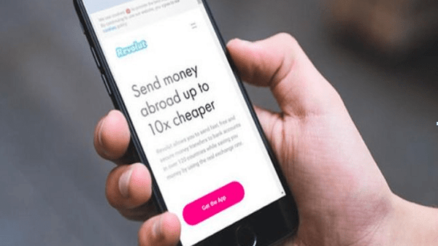Contents
Working in the field of e-commerce, you do not have sales consultants who can suggest information of interest to the buyer and tell about the benefits of the product. This function is performed by the product card. It should be informative and tell about the main characteristics of the product and give answers to questions that the buyer may have.
The essence of such cards is as follows:
1) They should focus customers’ attention on the product:
2) Encourage the client to purchase goods and place an order:
3) Provide comprehensive information on product details and features:
4) Simplify the buying process.
In this article, we will tell you how to properly arrange a product card.
The first thing that should be in every item card is the navigation path that the user followed before finding the item. This is an important element because if the user wants to select another product from this section, he can easily go back and find what he needs. He will not need to start all over again. This can be annoying.
2. Product name
The name of the product should be located under the navigation path. It can be positioned above the image with the product to the left, right, or center of it.
If the assortment of your online store sells goods of different brands, then first of all it is advisable to indicate the belonging of the goods.
Opt for long names that will make it clear to the buyer what product he is considering at the moment. The main thing is that the name is meaningful. Do not repeat the Aliexpress experience, where a buyer can rack his head.
3. Product picture
The most effective element of a product card is its image, which allows the buyer to approve the appearance of the product.
It’s a great option if you make your illustrations, rather than choosing pictures from the Internet. You can arrange a photoshoot for your products and, in post-processing, remove unnecessary backgrounds using Retoucher.Online, focusing on the product, and not on its environment. It is best to photograph the products from different angles
Images must be of high quality. For the client to be able to take a closer look at the product, implement the function of zoom in.

4. Favorites
This is an effective tool that will help every buyer not to lose the product if there is no way to buy it now. The “Favorites” section will allow buyers to save the goods, and at the right time, the user will be able to easily find the desired goods and place an order.
To ensure that every customer does not forget that he saved products that he has not yet bought, you can send an email every week and remind him that his products are waiting to be bought.
If you want to speed up the process of buying goods, then offer bonuses or discounts for its purchase. If you would like to offer bonuses for the purchase of an item from this section, then make limited-time offers to speed up the buying process.
-
Price and discounts
Many studies confirm the fact that putting the price after a discount next to the regular price of a product will prompt customers to place an order more quickly.
Also read: E-Shopping: How to Secure Yourself
-
Product evaluation
Each product must have a rating that customers who have made a purchase give it. This will allow potential buyers to understand if the product is of high quality.
You can encourage customers who have purchased to rate the product. For this, you can offer an additional discount or cumulative points. Thanks to this, you will create a transparent and honest rating without fraud.

-
Buyers’ comments
Each customer who wishes to purchase a product in an online store draws conclusions based on the reviews and comments of customers. Research confirms that 50% of shoppers decide after reading product comments. You can add this section after the description of the product.
It should be borne in mind that there is no need to moderate negative comments to increase sales. This approach will create distrust for your store. Negative comments will encourage you to improve your service. It’s also important to always respond to negative reviews and help solve problems. This will allow you to reduce the number of conflicts and show your potential buyers that you are improving the way you work.
8. Size range and colors
There should be lines next to the product photo where the buyer can choose the size and color. For the convenience of users, it is worth giving a size table if the buyer is not sure of his size. This table should open in the product card so that the user does not need to go to another page.
Also, under the size range, there should be a line with the possible colors of the product. The best option would be to create squares with the colors of the product. Make sure to have an illustration of the product for each color.
9. Stock
Below there should be an area for confirming that the goods are in stock since often buyers are faced with the fact that they find out that the goods are not currently available only at the stage of ordering, which leads to dissatisfaction and loss of time.
10. Product description
The product description must be below the images. Only the most important and detailed information that the client should know should be written here. Describe the composition, size, and technical details for each item. Do not overload customers with too much information, insert only the essentials.
11. Time and terms of delivery
In the checkout area, there should be brief information about how long it will take for the product to be delivered to the customer’s home or when it will be delivered to the pick-up point. Immediately indicate the cost of delivery, if it is paid or under what conditions the delivery can be free, this will reduce the number of refusals.

Conclusion
When creating product cards you need to think over the smallest details that are important for ordering. In doing this work, put yourself in the shoes of the consumer and easily decide what elements should be present in your cards.