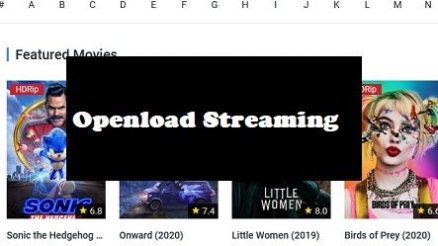Contents
Drop Your iPad? Here’s How to Fix the Screen!
Over the last ten years, Apple has sold 500 million iPads.
If you bought one of them, you may have noticed how fragile they can be. in fact, you may even have a cracked iPad screen.
If your iPad screen is cracked, you’re probably looking for a way to repair it. Keep reading to learn all you need to know about iPad screen repair.
Prepare Your iPad
Regardless of if you’re going to do the iPad screen repair yourself or hire someone else to do it, you need to prepare the iPad first.
Make sure you back it up or ensure that all of your data is also in the cloud. This will make sure that in case you can’t fix the iPad, you won’t lose all of your data.
Plus, if you’re turning it over to someone to fix, you may want to do a factory reset to make sure they don’t have access to your information.
If you’re going to need to get a replacement iPad, Apple will require you to reset your device to factory settings. Keep a backup on your computer so that you can store all of the information onto your new iPad and pick up where you left off.
Take it to Apple
If you have AppleCare, you may even be able to get a free replacement. AppleCare costs about $100 for two years, but it’ll cover two incidents if you damage your product. You’ll also have to pay a $50 service fee.
If you don’t have AppleCare, then you’ll have to pay the price of a refurbished iPad to fix your screen. They might charge you anywhere from $200 to $600 to fix the screen, depending on which model it is.
If you can’t get to a store, you can also send your iPad to an Apple factory for them to repair it there.
Do It Yourself
If taking it to Apple is too expensive, you can always try and repair the screen yourself. If you have mechanical talents and think you could pull it off, then you can try.
There are some kits online that will help you do it yourself, but make sure you read all the reviews on a kit before you buy it.
The kit should be designed for the device that you’re repairing because not all sizes will fit everything.
You also need to figure out if you cracked the top layer or damaged the touch mechanism. This will require different fixes. Lastly, make sure you wear safety goggles since you will be working with glass.
Step 1
First, you’ll need to remove the glass that’s damaged. Start at one corner and use a heat gun to soften the seal that’s around the iPad.
Then, use the tools that came in your kit to pick up the glass. Don’t damage the plastic that’s around the glass.
Keep doing this until you’ve removed the entire glass. You should make sure that the glass doesn’t fall down to touch the iPad.
When you’re at the bottom of the screen, be careful. That’s where the antenna for the Wifi is, and you don’t want to damage it.
Once you’ve gotten all of the glass off, set it to the side.
Step 2
Next, you’ll have to get the LCD panel screws off and remove the LCD screen. You don’t want to damage or scratch this, so be very careful.
You’ll have to disconnect the cable and unlatch it from the connector. Then gently pull the cable out.
Once the LCD cable is disconnected, set it aside somewhere where it won’t get damaged or scratched.
Step 3
Next, you’ll have to disconnect the digitizer cable. You can do this by lifting up the plastic clips that hold the cable in place.
You’ll have to flip up both clips and pull the cables out. Now, you should have the broken iPad screen out, and you can throw it away.
Step 4
You should have a new digitizer cable in your kit, and you’ll connect that. You should do the opposite of what you just did in step 3.
Make sure you don’t damage or tear the cable.
When it’s in place, lock it in place with the black clips.
Step 5
Next, insert and re-connect the LCD cable. You’ll have to take the LCD screen and put it back onto the iPad without damaging it.
Step 6
If everything is working as it should, then you can put the new glass in place. You might want to clean the LCD screen with a screen cloth and compressed air before you do.
Take it to a Third-Party Fixer
If you don’t have the confidence to repair the iPad yourself but don’t want to pay Apple’s prices, you can always take it to a third-party vendor, like Fruit Fixed.
However, keep in mind that if you take it here, it will void any Apple warranty that you still have left on your device. Yes, Apple will be able to tell.
If you’re already out of warranty, then it shouldn’t matter. You should shop around to find the best local option for you.
Make sure you ask them questions like how much the process will cost, how long it’s going to take, and if they offer any warranties on the repair. You may also want to ask where they get their replacement parts from.
Learn More About How to Repair a Cracked iPad Screen
These are only a few ways to repair a cracked iPad screen, but there are many more things to try.
We know that keeping up with the latest technology trends can be difficult, but we’re here to help you out.
Did you find the information in this article useful? Explore our website a little bit to find even more great articles on technology.