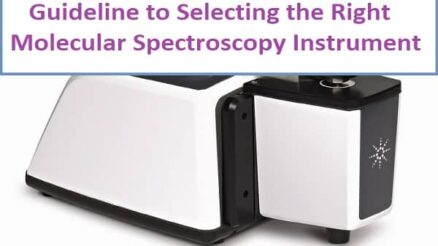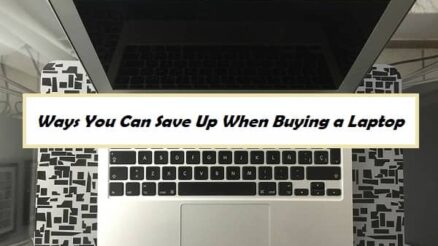Contents
Online videos have become a necessary part of our lives. Today, we all use it to attend our online meetings, classroom and discussions and talk to our friends through video calls. Webcam recorders assist us when we want to record lectures, tutorials and live online streaming content.
Communication through an online video camera has become the norm during the pandemic. Even online businesses believe in adding videos to their marketing strategies to garner more customers.
The Role of Webcam Recorders
We all love a sound webcam recorder, don’t we? Webcam recorders not only help record your videos but also saves plenty of our time.
There are many options available for the best webcam recorders, and they aren’t even expensive! You can easily make a video for yourself and the audience without spending money at all.
Different users utilize their webcam recorders in their ways. Some like to include fancy features for creative videos, while others want it to look professional. Many like to record information-packed online videos, and a good number of users want to get their work done quickly.
Since such a vast diversity of users exists where every need differs, webcam recorders help suit such preferences.
If you want to skip out on fancy equipment and record a video with only the help of the laptop, we got you covered.
How Should You Select a Webcam Recorder?
Before selecting the webcam recorder, it needs to meet specific requirements. An efficient webcam recorder should have features such as:
- The webcam resolution and frame rate – The 1080 pixels are relatively standard. But if you want your picture equality to be superior, the webcam must have a 4K resolution.
- Webcam sensor – The lens allows the amount of light that reaches your webcam sensor, which affects how good you will look if you don’t have a light source.
- Webcam Autofocus – A good webcam typically autofocusses automatically. It means the lens adjusts itself to make sure you appear clear.
Here Are Top 5 Online Video Cameras That Fit All Platforms And Are Free to Use:
-
Screen Capture
Screen Capture is best known for recording webinars, online meetings, instructional videos, tutorials and live streaming.
The free webcam recorder has the easiest-to-use interface, which is simple yet effective. It captures the desktop activity of any computer.
Screen Capture also records videos and lets you save them in MP4 format.
The Screen Capture online video camera is suitable for bloggers, teachers, students and business users.
Key features of Screen Capture include:
- Microphone and system audio recording
- Screencast creation
- Separate webcam recording
Here are the pros and cons of Screen Capture:
Pros
- One of the most convenient webcam recorders
- Easy to use
- Supports MP4 export
- Can record system and microphone audio for separate streams
Cons
- Free version has a watermark
- You need to have additional video editing software
Also read: 9 Essential Tools for Online Privacy in 2021
-
Free2X Webcam Recorder
The Free2X Webcam recorder is a free online video camera that is free of cost. The software helps record videos, intuitively.
The webcam recorder records videos from any webcams and saves them in multiple formats.
You can record sound from amplifier speakers or line-in.
Key features of Free 2X Webcam Recorders include:
- Neat and straightforward user interface
- Instantly connects to your webcam
- Reliable and easy to use
- A free webcam recorder available for all devices
Here are the pros and cons of Free2X Webcam Recorder:
Pros
- A free and professional screencast recorder
- Allows voiceover through microphone
- It has a solid and robot software
- Supports different audio and video formats
Cons
- Lack many features such as video editing, adding transitions, effects and stickers
- It only works for Windows operating system
-
Clipchamp
Along with being a video editor, Clipchamp has also launched an online webcam recorder. The online video camera conveniently captures all your recordings.
Clipchamp records webcam and microphone at the same time. The highest recording resolution, 1080p, is supported by Clipchamp.
You can easily make videos using pro functions like trimming, editing, reducing video sections, adding filters, effects and much more. All of this is available for free, and no prior experience is required.
Key features of a Clipchamp include:
- Change aspect ratios of the videos
- Create greenscreen effect
- Picture in Picture effect for excellent videos
- Audio Visualizer for dynamic animations
Here are the pros and cons of Clipchamp:
Pros
- A free and powerful webcam recorder with pro features
- Records video in 1080p
- Edits videos effortlessly
- You can directly export videos from your device and share them on social media platforms
Cons
- You need to sign up for Clipchamp with your Google or Facebook account.
- Cannot record or export video in 4K resolution
- The free version is limited to record and export at 480p resolution.
- The free plan only supports 5 minutes of webcam recording. You will have to upgrade to the price plan for more extended recording.
-
Webcamera.io
Webcamera.io is a free online video recorder that has flexible settings, records securely and allows editing in a video. To record with Webcamera.io, all you need is a webcam and a good internet connection.
In this software, there is no limitation on how long you can record your videos. It means you can capture longer videos without worrying about the time limit.
Due to its flexible settings, you can configure the main video parameters. You can choose the quality, make it full screen or switch to mirror mode. Not only this, but you can also adjust the volume of the audio and decrease the echo effects.
When you finish recording videos, Webcamera.io saves your output file on your device, in dropbox or Google Drive.
Critical features of Webcamera.io include:
- Supports webcam and voice recording
- It has an easy to record and save process
- Exports file in high-quality video format
- Webcamera.io can use external or internal microphones for webcams
The pros and cons of webcamera.io:
Pros
- All features are free to use
- It is an efficient web camera recorder
- User Interface is simple and straightforward
Cons
- Only one format available for exporting videos
- Has minimal features to use
- Requires Internet to capture videos
-
Spiltcam
Splitcam is yet another simple tool that focuses on enhancing the experience of recording videos online. The webcam recorder works best when you want to split videos for several programs.
It also lets users add video and audio effects simultaneously during a live chat. For instance – you can add 3D objects and filters around your face to make your online video more creative. The seamless video splitting feature is helpful when you have a large audience online.
Splitcam’s video quality ranges from standard to 4K resolution.
Critical features of Splitcam include:
- Easy to use application
- Plentiful options for video and audio effects
- Splits videos effortlessly
- Broadcasts HD videos
Pros and cons of Splitcam:
Pros
- Free online webcam recorder
- Incorporates video monetization tools
- Schedules various events
Cons
- It needs specific hardware to support 4K videos
- It might not be helpful for professional or business users
Conclusion
Webcam recorders have gained popularity tremendously as online events and meetings are frequent. If you have to show your face on camera now and then, it is better to pick a sound webcam recorder instead of relying on a low-quality video camera built into your device.
Choose from the top 5 best webcam recorders mentioned above and enjoy recording yourself on the camera.