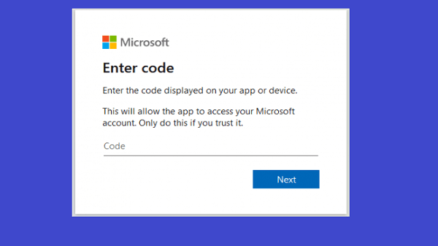Contents
Trying to figure out new software can sometimes be challenging, especially when it comes to software that seems to have every possible feature available. That’s what GrooveFunnels is all about.
GrooveFunnels was created mostly by Mike Filsaime, and it allows you to create websites, landing pages, sales funnels, sell products, and a whole lot more. But what should you be focusing on after you get started using this platform?
This article is going to guide you when it comes to the specific features that you should be using at first. These are the features that will help you build and grow your business at a much faster rate, and even for free.
So if you don’t have a lot of software experience, or you’re just getting started with your online business? Don’t fret, as this post will make things as simple for you as possible.
Getting Started With Some Of The Best GrooveFunnels Features
Let’s say that you just figured out that you want to build your business by leveraging organic traffic. Getting traffic is the easy part for you. You’re always posting valuable posts on your Facebook profile as well as groups. You’re also creating daily videos on YouTube that allow you to generate traffic by leaving a link in the description of your videos.
So what are you going to do with all the traffic that you have or could be getting? This is where GrooveFunnels comes into play. Ideally, you’re going to want to capture that traffic so that you can build a list, and there’s one feature that you’ll want for that.
GroovePages – Creating Landing Pages And Capturing Leads
As stated earlier, GrooveFunnels comes with a wide variety of features. One of them happens to be GroovePages, which is used for creating landing pages, sales funnels, and even websites.
Just don’t get confused when it comes to GrooveFunnels and many of the names of its features. As it’s stated in this popular GrooveFunnels overview, GrooveFunnels is the main software, and all of the other features just happen to have Groove in their name as well.
While you are allowed to only create 3 websites with the free GrooveFunnels plan, you can still create your landing pages for capturing your leads and turning them into email marketing subscribers.
This is easy to do, especially for the fact that GroovePages has quite a few templates that were made for building your email list. With a lead generation page, the idea is to offer something valuable that your audience would want. In return for them giving you their email list, they get the valuable free offer in return.
Simply use a template, make some of the essential changes (like the headline), and attach your autoresponder. You can also use the GrooveMail feature for all of your email marketing efforts if you like.
After creating your lead generation page with GroovePages, you will also need one more helpful page in the process. Let’s cover that landing page next.
GroovePages Download Page
This is one of the easiest landing pages to create. The idea is to thank your visitors for entering their email on the previous page, as well as giving them the free gift that they originally requested.
The free gift could be in the form of an eBook, a simple PDF file, or even a valuable video training that you had previously created. Either way, make sure that you upload or embed that file on this page.
So you have traffic and you’re now directing it to your brand new lead generation page. Now you’re building up a list which is a vital part of growing your online business… and that’s exciting! What’s the next step though? Let’s move to that now.
Also read: 5 Tips to Keep Your Online Bank Account Secure
GrooveSell – Selling Your Products (For Free)
So remember that GrooveFunnels is the main software, and all of the names with Groove in it are the features that come along with GrooveFunnels. This is the same for GrooveSell, which is a shopping cart that comes along with GrooveFunnels for free.
In case you missed the last sentence, I’m going to remind you that this is completely free to use for life. This is one of the biggest ways that GrooveFunnels was able to grow so quickly, and it was by giving away a few of its important features for free.
With GrooveSell, you are now able to sell any of your products to the subscribers that you now have. So what are some ideas of products that you could create in order to sell to your new subscribers?
First and foremost, you want to take a look at any of the experience and expertise that you have. If you know how to generate organic traffic on Facebook, that’s something that is valuable to know. If you know how to generate organic traffic using YouTube, that’s also something that is very valuable to know.
Whatever it is that you create, just make sure that the value surpasses the total price of the product or offer. You can do this by offering bonuses to go along with whatever it is that you created, or even fantastic support through a Facebook group.
GrooveMember – Creating A Membership For Your Product
Here is another feature that you can use for free with GrooveFunnels. Just note that you are able to create only one membership with the free plan and that there is a limit of 100 members. Either way, if you reach 100 customers then you can certainly consider that a very big achievement.
The GrooveFunnels Sales Funnel Overview
And just like that, we’ve gone through a very quick overview of some of the best free features that come along with GrooveFunnels. Here are the steps that your visitors will go through after clicking on the link to your first landing page.
Your visitor arrives on the lead generation page, they enter their email address, and then get sent to the thank you page where they download what they had requested.
Over time, you send them emails about the product that you have and make sales using the GrooveSell feature that GrooveFunnels offers. Lastly, they download their product in the secure membership section.
That’s how you can properly use this software to create a simple sales funnel, and do you want to know the best part? You can do it all without even spending a dime.