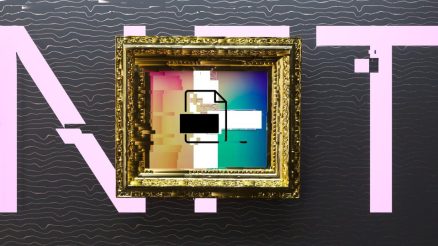Contents
Hey! We all know that computers break down, but until recently we hope that this will not happen. At each failure, it is convenient to simply reboot and, if everything works, ignore it. But then a serious malfunction occurs and the continuation of work becomes impossible. This is good if data is not lost, but only the hardware breaks. And by the way, this happens at the most inopportune and unexpected moment!
In most cases, the computer does not break out of the blue, and this is preceded by certain signs that you should pay attention to, especially if they are repetitive. And I have made for you a small selection of these very signs. You may get some advice or practical help from Computer repair Surrey about your computer’s current condition.
1. The hard disk began to work loudly and slowly
A hard disk drive (HDD) is a mechanical device and, in its essence, there is no question whether it will break or not. The question is – when will it break. Of course, many old hard drives are replaced with new ones even before they fail, and some work normally for decades.
But nevertheless, it happens, and HDD breakdown is the worst thing that can happen to a computer or laptop, because important data can be lost (photos, documents, materials acquired by overwork, settings, saved games :)). If this has already happened, then read the article on how to recover data from HDD .
Also, if you run some programs every time, random errors occur with files, when the system starts, automatic disk check for errors is often turned on, then this is a sign of imminent hard disk failure. First you need to check the disk and the system for errors (or viruses), but the problem may be of a physical nature. This “joke”, by the way, may be a sign of other computer malfunctions.
2. Everything started to work slower
Microsoft Windows is designed in such a way that it is constantly clogged with garbage. The more programs are installed, the slower the system works. Even when we uninstall programs, there is still debris or traces left. Over time, this leads to slower performance, longer load times and errors. When everything gets really bad, the system is reinstalled . And this is a normal situation.
It’s another matter if nothing changes in the system, and it starts to work somehow slowly. First, I recommend trying to increase the speed of the system using the available methods , but if all this is past, then this is a sign of a hardware malfunction. Overheating or something more serious is possible.
Also check: How to Make Your Computer Faster
3. Artifacts on the monitor screen
If garbage begins to appear on the screen, then this is a sign of fading of the video card or screen matrix. Artifacts are more common in games, this is also bad, but when debris appears on the desktop, it’s generally cranky!
need to clean the video card fan from dust (see if it works at all). But if the fan is still spinning badly, then it needs to be replaced, otherwise the video chip will overheat and burn out. In more serious cases, the video card will need to be repaired or replaced.