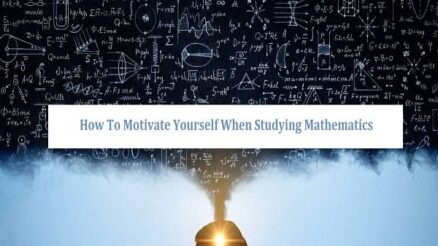Contents
In 2019, more than nine in 10 consumers backed up their digital data. It’s time that you do the same; otherwise; you risk losing all your important files and precious photos.
The good news is that cloud storage services make backing up data a lot easier and faster. These platforms let you upload digital files straight from an internet-connected device. They’re a fantastic way to create backups of all sorts of files, from documents to multi-media.
To help you get started, we’ve listed the most vital steps on how to use cloud storage. Read on to learn what you need to do so you can start creating digital data backups!
Sign up for an Account
Google Drive, iCloud, and Dropbox are examples of cloud storage with free accounts. iCloud, however, is for Apple device users, and its maximum free storage is only 5 GB. Google Drive offers more, at 15 GB, while Dropbox offers the least: only 2 GB.
Still, it’s a good idea to take advantage of these platforms if you only need limited storage space. However, you’d still need to sign up for an account with each one, but you can use the same email account for each.
Consider Paid Storage
Did you know that 600 high-resolution photos can already max out a 2GB drive? By contrast, a standard DVD type of file, such as a movie, can already consume over 4 GB of space.
That should give you an idea of whether or not to stick with free cloud storage services.
If you have way more than 5 GB of files, then consider looking at reliable but cheap cloud storage options. They can be as affordable $1/month for 20 to 50 GB, but these are for personal uses. For enterprises that need hundreds of TBs, the price can go up to at least $500/month.
Start Copying or Transferring Files to the Cloud Storage Platform
Once you have signed up for a cloud storage account, you can start transferring files. You can manually upload them from the source drive (such as your computer) to the cloud storage drive. You can also set your devices to save files in your cloud storage account automatically.
You can also move files from your external drives (like USB sticks or external hard drives) to the cloud. However, you need to plug these peripherals into your computer first. From here, you can select the data you want to transfer or copy from the external drive to the cloud storage.
Depending on the total size of your files, you can expect the copy/transfer to take a few minutes or hours. Be sure you have a stable internet connection so that the process won’t get disrupted.
Follow These Tips on How to Use Cloud Storage Now
There you have it, the most critical steps on how to use cloud storage. Now that you know you have free options, it’s time to compare them and see which ones offer the most space. If you need more than what they provide, then consider upgrading to a paid, but cheap account.
Ready for more techy guides like this to boost your online safety and digital data security? Feel free to browse through and read our many other blog posts then!