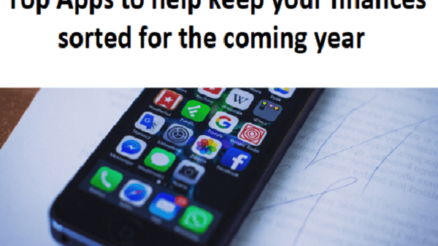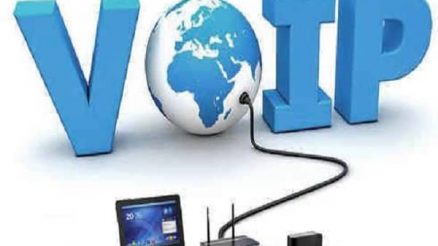Contents
It doesn’t matter whether you are using a router provided by your ISP or you have bought your own, at one moment it may show some signs that it’s going to fail. Some of its functions won’t work properly, you may notice internet slowdowns, poor signal, and everyday connection problems.
Signs that your router is failing
Age is the most frequent problem
Age is one of the problems that affect any router at a certain moment. These devices work constantly from the first day you set them up and they get heated more or less, depending on their location in your house. Well, heat is the main cause of poor performance. One of the possible solutions is to place the router to another place in your apartment preferably one where the ventilation is much better. Alternatively, you can use a fan to improve the ventilation.
Older routers also have a problem with the support for higher internet speeds so it is good to have that in mind too.
The router is not responding
If your router is not responding the first thing to do is to check whether all the cables and wires are properly connected and that there are no loose or damaged wires and cables. However, if everything is connected properly maybe it’s time to replace the router or call a professional to fix it.
You can also plug the router into another electricity source just to eliminate the possibility that the surge protector or the outlet is malfunctioning.
If the router remains unresponsive you should think about replacing it with a new one.
The router is not performing well
In case you are not satisfied with your router performance there are several possible reasons for that. For example, routers, just like some other home devices, work at 2.4GHz. These devices may affect router performance. A quick fix solution for this problem is to reposition these devices and in case the problem persists you will need to change the wireless channel the router works on and select one that is not so crowded.
To change the wireless channel of the router you will need to access the router’s admin console.
Check the router lights
When you take a look at the router you will see that the front side is full of indicator LED lights. These lights tell us whether the router works properly or not.
If your light is blinking it doesn’t necessarily mean that it is failing, but pay close attention to the color of these lights. If light is blinking red or amber it probably indicates a problem. Therefore, it is good to have the router manual close in order to check the meaning of these light signals.
Also read: Essential Equipment When You’re Working from Your Home
Your device does not connect
Have you ever experienced a situation where you have to open a specific page or read an email and you realize that there is no internet connection? The router is powered on and all the lights are just as usual and still, you can’t do what you need to do? Well, in most cases this is a sign of a serious router failure or that the wireless connection is unsecured.
To fix this problem, you should try to connect another device to your network. If the connection is working properly then the problem is with your device.
If you are using your wireless connection and still have problems, try connecting the network cable to the device. By doing this you can verify whether the problem is with the wireless connectivity or with the internet connection in general.
A quick fix solution, in this case, is to restart the router. To do that, just power off the router for half a minute or more and power it back on. When the router indicator lights stabilize test your connection again. In most cases, this will fix the problem.
Summary
Although routers are designed to work all the time, they are not indestructible. Slower performance and breakdowns are always possible.
The good thing is that most router problems can be fixed when you reset the router. If a simple restart doesn’t fix the problem, you can try resetting it to factory default settings. You can easily find instructions on how to do that on the router manufacturer’s official support site.
However, in case the problem remains although you have applied these basic methods, we can say that you need a new router. Generally, your new wireless router will have better support for higher internet speeds, better performance and also have some features your old router was missing all this time.