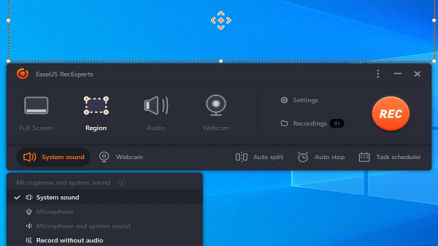Contents
It is common to hear people ask, “Do I need a router and modem at the same time?”, “Is a router necessary to access the internet?”,”Can I connect to the internet without a modem?” and so on.
The short reply is YES! Wi-Fi routers provide a wireless connection between your devices and assign I.P. addresses to each of them. Using that, you can send data from one device to another, stream movies from your phone to a smart T.V., or print files that are stored on your phone.
Identifying each component individually, as well as what each component does, is the best method for answering this question. While it is an objectively technical subject, we will try our best to keep things as easy and simplified as possible for ease of comprehending.
What Exactly Is a Modem?
The term “modem” stands for modulator-demodulator. When the internet transmits data to your home, it usually goes over wires. It is not easy to send something so conclusive via metal since computer data is represented by zeroes and ones.
Therefore, our computer device recognizes data signals as either high or low and then transforms this information into zeroes or ones. As a result, a device is required to modulate the received data into the appropriate signal strength. Additionally, when you send back data, it must first be demodulated.
You can, therefore,join your home with the outside world using a modem to access the internet. Modems are identified by I.P. addresses, which are typically assigned by the ISP (Internet service provider). Your modem is connected to the internet via a cable or phone line from your ISP.
You can only connect one device to your modem for internet access. You can simply plug your computer into an Ethernet port and surf the internet with regard to one computer if that is all you need to use the internet.
Most homes, however, have many devices that require Internet access, as you have probably already experienced. This requires a way to manage their connection to the internet and to each other. That is where routers come in.
Your modem connects to your ISP. It is important that you choose a modem that is compatible with your ISP’s infrastructure. DSL connections, for instance, require a DSL modem. You might need a cable modem if your ISP offers cable internet.
Having said that, if you do not want to invest in a modem yourself, you will be glad to know that some ISPs offer a complimentary modem with their internet service. To quote a reference, if you subscribe to any of the Spectrum plans, you can get your hands on a free modem and security suite in addition to the super-fast internet speeds.
What is a Router?
Routers allow you to connect all of your devices to your modem via Ethernet or Wi-Fi so you can share your internet connection. A router enables you to share one internet connection between several devices.
Your router functions as a bridge between your modem and your local network, allowing you to access the internet and communicate with your devices. It has the following functions:
- Performs the functions of a domain name provider
- Does the job of managing and assigning I.P. addresses
- Delivers results from your devices over the internet
- Connects two or more wired devices at the same time
- Additionally, it ensures your devices are not visible directly to the internet, improving network security
- Stops incoming internet requests
Also read: What Is Xfinity and Xfinity Internet Service?
Do I Need Both a Router and a Modem?
It is possible to access the internet through the modem without a router, as previously mentioned. You need a router, nonetheless, to get the most from your internet connection.
On average, a home in Canada or the U.S. has eight devices that need internet access. Among these devices are smartphones, P.C.s, printers, T.V.s with smart features, smart home devices, etc. Some of these devices would not be able to connect to the internet if you do not have a router.
What about combining modems and routers?
There are some service providers that are offering routers and modems in one device. Since there is only one multitasking device to contend with instead of two, that is a great convenience for many people. Additionally, it is cheaper than the combined price of the two devices when purchased separately.
The combined modem/router can be enticing, but you lose out on a few things if you go this route. The advancement of router technology has grown much faster than that of modem technology due to the growing focus on wireless connectivity.
A recent addition to the router niche is MU-MIMO (“multiple users, multiple outputs”) for Wi-Fi. The latest superfast networks (802.11ac) implement this technology, which allows four separate devices to share a single stream of bandwidth simultaneously. This occurs without compromising speed.
If you stream a YouTube video on your P.C. while watching a Facebook video on one device, you will eventually experience a lag on both devices. Technology like MU-MIMO is available on separate dedicated routers but is not present on combination modem-router products.
When you purchase a separate router and modem, you can update each device on-demand as technology advances. You can still enjoy the fastest network speeds when you choose a router-modem combination device, but you will not be able to access some of the latest technologies.
You can upgrade your current router with a new, faster, and more advanced router from your favorite brand while maintaining your old, reliable modem.
It is also much easier to troubleshoot a problem if something goes wrong. If your router is fine, but your modem is not working, you can replace the modem rather than the router. It only takes a few minutes to plug in the new modem, and you will be online again.
If you replace a combination device, you will need to reconfigure your devices before your devices can be reconnected.
Can You Use Your Router Without A Modem?
Is it possible to use a router without a modem? Certainly. Using the router, your devices are connected wirelessly and are assigned I.P. addresses. You can share files between one device and another, stream movies from your phone on your smart T.V., or print files from your phone.
It will not provide you with internet service, which is provided by your ISP. Data is transmitted using signals rather than definitive data on Ethernet cables for long distances since cables cannot carry data definitively. These signals can only be decoded by the modem. Remember that internet connections and Wi-Fi are not the same thing.
With Wi-Fi, devices can link a computer network without requiring a wired connection. Conversely, the internet is a way of connecting your local home network to other networks. Consider the internet simply as a collection of other people’s devices (computers, smartphones, web servers, routers, etc.).
Wrapping Up
Do routers work without modems? You can create and manage local networks between local devices using it, but only locally.
A router makes it easy to connect your computer, phone, printer, smart TV, and smart home devices to the Wi-Fi network and transfer data between them. Nevertheless, a router by itself will not offer internet access. The modem and the router are critical components in the process of connecting your local network or devices to the internet.
While it is promising to access the internet with a combination device, a standalone router and modem provide more advanced features, great performance, and better speeds.