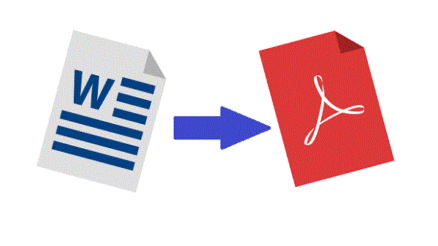Contents
The People Also Ask feature has been recorded by Google since the year 2015 and has been a staple in many search engine results. In a study conducted By SEMRush, the PAA box has appeared in 49% of the search engine results.
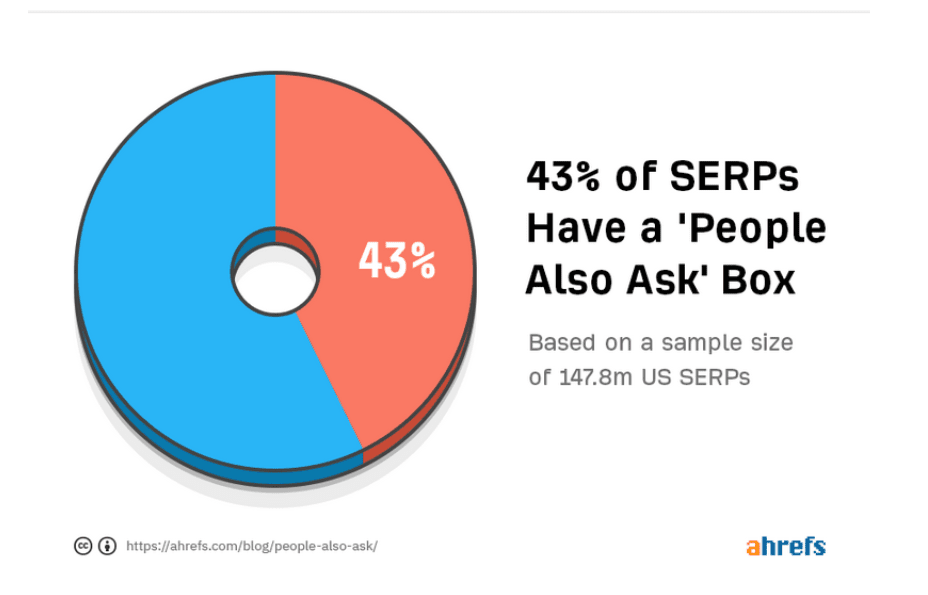
Source: ahrefs
The natural question that arises is, what are the People Also Ask box?
It is an active feature that appears on the Google search engine result page(SERP), wherein the results shown are in response to a question through their query input value. Every box is indicative of a web page and redirects to it with the help of the page link mentioned at the bottom. The dynamic nature of the boxes has evolved over a long time under the category of professional SEO services. It has helped answer the queries of users with the most relevant answers that are a match the search intent of the user.
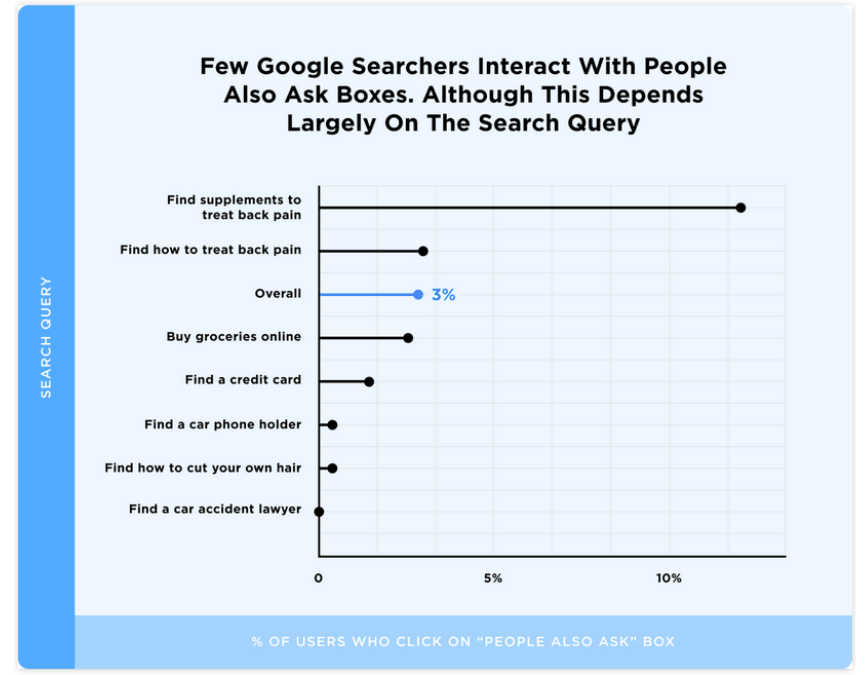
Source: ahrefs
The data collected has shown that many users have a low interaction rate with the PAA boxes. Though the results vary for search query results, careful research and analysis are necessary for in-depth knowledge about the PAA boxes. It is an excellent feature that helps you focus on the site’s content and traffic.
The process to rank and optimize through the PAA feature
The process for ranking and optimization is simple and straightforward. The real struggle isn’t the process but the questions that facilitate the process. The below-mentioned steps can be followed:
-
Search for pages with high keyword density
To search for pages with a high volume of keywords is certainly a task. To think straight, it can be impossible to obtain pages with all the keywords in one go. It can take time and may vary depending upon the search results.
Hence, a different approach to this is to search for a query that pops up for a whole range of keywords. In turn, it can match to a PAA box with the highest probability of being a close match to the answer. To attain this, you first need to pull a rank report of the pages with the matching keywords. You can obtain the information using the keyword analysis tool.
Also read: Best Guide for Your Website to Secure Top Position on Google
-
Know all about the keyword ranks
While using the keywords research and analysis tool, it is simpler to pull a report and determine all the organic searches. The report containing the Organic keywords is very useful for knowing the ranks of the keywords.
In the report, advanced filters can also be added to narrow down the search. For instance, categories like keywords in placements less than twenty, keywords with the PAA boxes in the result, and so forth can be easily and quickly applied to get desired results. The filters make your search query compatible with the response and ease out the whole process.
-
Enlist the PAA questions
Once the results of the search are obtained, a list of the PAA questions can be prepared. Listing them out helps in further optimizing the page with respect to the boxes and the keyword searches.
A keywords explorer helps a great deal in the process and prepares a result of the CSV file through the export option. Here, the Search Engine Results Page(SERP) values can also be included.
-
Search for popular questions
Though Google shows many search query results at a time, it certainly shows the results from a single source most of the time. Hence, the next step to be looked through is searching for the most popular or frequent questions on the page.
Further, if the same question reflects in the PAA box for multiple keywords, then it’s preferable to obtain optimum results. The potential for optimization can be expanded by exporting the CSV file format into an excel spreadsheet and use a pivot table formulae. By knowing the keyword density, you will be able to determine the number of visits to the site as well.
-
Ensure you’re not the source
While you’re investing time and resources in optimizing a PAA box result, you should be sure that your site doesn’t already pop up in the notifications while a search query is entered in the field value.
It can be easily known through the report results, and once you have confirmed that the question marks up the PAA box, you can move over to another PAA box and question altogether.
-
Check your eligibility to rank
Google enables the result of the PAA box to appear from the top ten ranks of the results obtained when the question is entered in the search field. Hence, in order to know your scope of ranking with respect to the PAA box, ensure your position in the ranking results.
If your page or site doesn’t appear in the top ten rankings, the chances are that you’re not eligible as an answer result. Now you can safely switch to another question for optimizing your site with it.
-
Optimize results on your page
Optimizing your page is facilitated by raising a valid question and subsequently the solutions to them too. For instance, for a particular problem, if the answer doesn’t appear on your page though it’s a related topic to the search, you should try and include keywords that match with your search query.
Moreover, PAA boxes follow a particular format, just like any other Google feature. If the content on your page doesn’t follow the same format, it won’t appear in the PAA boxes’ results. Then, it would be best if you formatted it accordingly.
Conclusion
PAA ranking and optimization are essential, but while dealing with your website and the search results, it is better to prioritize and prepare a list of goals accordingly. When these goals align with the user’s intent, you can only shift your focus to PAA boxes.
After all, if organic traffic is a problem, you need to address it by focusing on keyword density rather than PAA boxes. You do know that multiple professional SEO services need your attention too, right?

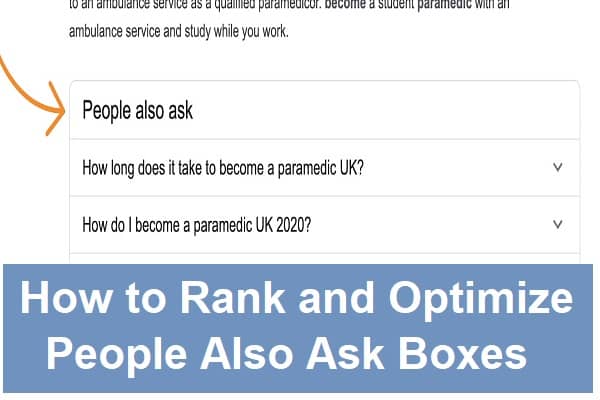
![[pii_email_3a9d3c10845f8b9d77b2] error [pii_email_3a9d3c10845f8b9d77b2] error](https://www.gadgetmedia.org/wp-content/uploads/2020/12/pii_email_3a9d3c10845f8b9d77b2-error-438x246.jpg)