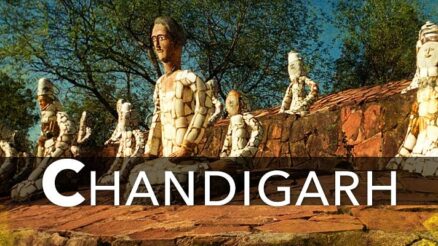Contents
Many people request a detailed estimate before hiring someone to paint their home. The estimate helps both the customer and the painter to estimate how much it would cost to paint a particular area and to temper the customer’s expectations about the overall project cost. This article will assist you in preparing a painting estimate, especially if you are new to the industry.
Why Is It Necessary to Make a Cost Estimate Before Painting?
Before beginning a new paint job, a painting estimate is a must. It determines the painter’s and customer’s standards for the expense that may be incurred on the job.
What should be included in a painting quote?
The following things should be included in a painting quote:
- An estimated cost for the materials
- An estimation of the time and labor costs
- An estimation of the marketing costs
- Your profit margin
- The project’s overall cost, as well as any discounts you’re able to get on the bill.
Visit WeInvoice and generate a quote based on your research now that you have an estimate. WeInvoice also offers invoice templates that are simple to download, customize, and print. Now is the time to check out.
The Format in Which Painting Job Invoices Templates Are Available
Invoice templates for Painting Job are available in a variety of formats, including docs, Docx, and PDF. This allows them to be easily submitted and viewed by a variety of clients, regardless of the document type they choose to go to this link. Furthermore, the docs format allows you to modify the template into an invoice that is specific to your business.
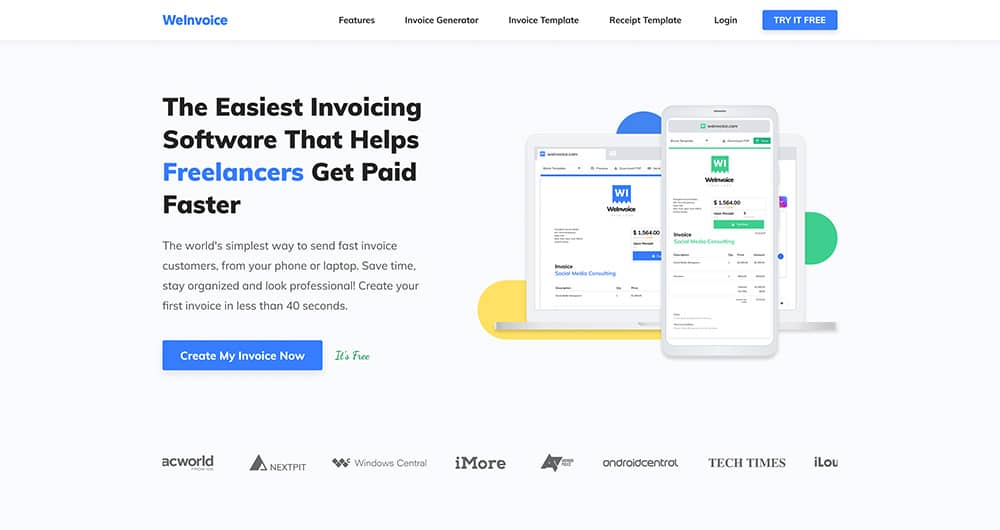
The Benefits of Using Painting Job Invoice
Invoice templates enable you to quickly build and send invoices to your clients while using a template instead of making an invoice from scratch saves time and effort because all you have to do is customize an existing design.
As a result, you can make an invoice while waiting for your appointment, riding in a bus or taxi, or even taking a quick break at work.
1 Painting Job Invoice Template by WeInvoice:
You will make your customers’ experience unforgettable by using the WeInvoice painting job invoice template. This is accomplished by breaking down their expenses and making it simple for them to understand where their money went.
WeInvoice helps you to build as many branded invoices as you need at no extra charge.
One of the most widely used word processing applications is Microsoft Word. The word invoice templates have a lot of features that will help you improve your invoicing process. To make the invoices as attractive as possible, you can play around with the design and layout, color schemes, and fonts.
Also read: How startups help in creating job opportunities for youth in India
2 bill.com:
Through its sophisticated software and setups, Bill.com has effectively taken control of the situation. This invoice generator is best suited for small businesses. Bill.com’s motto is to pay, get paid, and make the whole process as simple as possible. Bill.com has its own way of managing the broader finances, from perfect record organization to accept payments in minutes.
3 FreshBooks:
FreshBooks is yet another fantastic invoice developer app that has proven to be extremely useful for business owners. This invoice creator creates professional invoices as quickly as possible. You can also personalize and customize the invoice by imprinting your logo on it. Not only that, but you can also have a logo to improve visibility.
4 Harvest:
Harvest is a one-of-a-kind invoice producer’s first feature is the ability to monitor time. It makes tracking simple and effective by allowing you to start and stop timers during your work and setting automatic reminders to keep you on track. It also helps users to transform their time into money with the use of Stripe and PayPal integrations.
5 Zoho:
The following Zoho invoice maker has a lot to say. Let us introduce you to Zoho Invoice, a company whose primary goal is to make life easier and more comfortable for small businesses all over the world. With the Zoho Invoice app, users can create skilled invoices and submit them quickly. Since Zoho believes that “Time is Money,” it allows you to monitor your time and bill clients for the hours you’ve worked. This is an accurate bill, and you are getting what you deserve.
6 Square Invoices:
This invoice generator was created solely to help users save time and get paid in nanoseconds. Square Invoices allows users to monitor their invoices and submit default reminders, starting with a smooth service customer interface and ending with submitting digital estimates and invoices. Payments may be made with credit or debit cards, allowing for more convenient financial purchases and transactions.
Conclusion
Invoice layouts allow filing taxes and verifying tax statements to be more simple. The templates are built in a simple, concise format that makes it easy to track your taxes.
Some layouts also show the amount of tax that will be paid on a specific invoiced item. This allows the customer to easily understand their tax obligations as well as see a detailed rundown of the invoiced products.