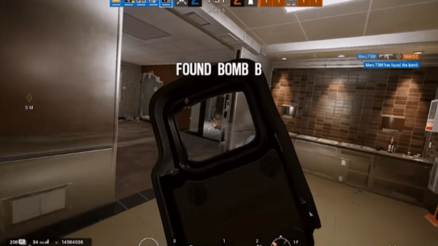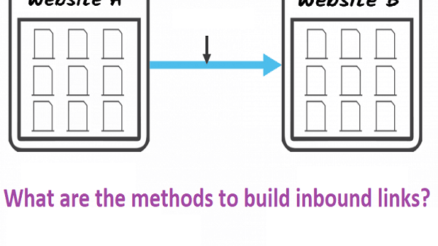Contents
The internet is a good place to be if used responsibly. Unfortunately, users with malicious intent also lurk the inter webs. If an unsuspecting user falls prey to them, chances are they will get harmful stuff on their computer, such as viruses. One such example of the many viruses that can infect your computer is a Trojan.
The name “Trojan” is derived from the Trojan horse of Ancient Greece. A Trojan virus disguises itself as legitimate software. If an unsuspecting user opens a trojan, their personal information stored on a computer can be obtained by hackers. To prevent this, you will need an anti-trojan software.
What is a Trojan?
As stated, a Trojan virus is a virus that hackers make to look legitimate. Unsuspecting users can unintentionally click on something but are actually the Trojan virus itself. However, the Trojan virus is more than that.
Controllers distribute Trojan viruses in legitimate guises, such as e-mail attachments and internet ads. Most controllers prompt unsuspecting users to download the trojan that looks legitimate. It’s also possible for controllers to scan for Trojans that are already existing in a network, which they can control and make their work easier. There are also cases where Trojan viruses can exploit internet browsers if they are not up to date. As such, most web browsers today prompt users to update.
Different kinds of Trojan viruses
The term “Trojan” is an umbrella term. There are different kinds of Trojan viruses with different effects on an unsuspecting user’s computer. Here are some of the most used Trojan viruses.
Rootkit – A Trojan that hides objects and sometimes activities on your PC. A Rootkit Trojan’s purpose is to hide malicious objects from being detected. It extends the period of time that the infection can run in a PC.
Trojan-Banker – A Trojan whose aim is to steal data that has to do with banking, such as account numbers and credit or debit card information.
Backdoor – A Backdoor Trojan gives criminals complete remote control over an infected computer. It lets the controller do anything they want with the infected computer, such as sending, receiving, and deleting files. They can also use the infected computer to further spread the virus with their complete control.
Exploit – As the name implies, an Exploit Trojan exploits vulnerabilities in a victim computer.
Trojan-Downloader – A kind of Trojan that forces a victim computer to download and/or install malicious software.
Trojan-IM – This Trojan steals login information from messaging platforms, such as ICQ, AOL, Skype, and many more.
Trojan-GameThief – A Trojan that steals account information from online gamers, such as usernames and passwords..
Trojan-Mailfinder – This Trojan can harvest e-mail addresses from your computer.
Trojan-Spy – A Trojan that can spy on you and how you use your computer, such as getting the data you enter with your keyboard or taking screenshots.
How to Detect a Trojan
As Trojan viruses are made to look legitimate, it tricks users into letting it in their system. However, there are ways that you can notice if a Trojan is active on your PC.
System failure
This is easily noticed when your PC becomes slow. It can also be when programs keep on crashing, or your PC abruptly shuts down altogether.
Unidentified programs
Sometimes, your PC will add programs that you have not added in the first place. These said programs are almost always spam.
Different behavior
There are times that your PC will run processes that you did not start. CPU usage also gets a significant increase. It’s more than likely that the cause of this behavior is a trojan that’s active in your system.
Preventing Trojan viruses
You may feel threatened by the above information, but worry not. There are ways you can prevent Trojan viruses in your PC.
Use antivirus software. An antivirus software is guaranteed to detect malicious threats to your computer. Keep in mind that you should also keep your antivirus software updated to increase its effectiveness. It notifies you when there’s an attack, so there should be no problem with stopping viruses on your computer.
Do not open e-mails from people you don’t know. As stated before, e-mails are one way that a Trojan can enter a system. If there’s a suspicious-looking e-mail in your inbox, chances are it’s a form of Trojan virus. If you don’t open it, your system will not get infected.
Download only from reputable sources. For further fact-checking, it’s better if you look at an app or software reviews. As fake software is often a guise of a Trojan virus, it’s best to avoid suspicious-looking download links.
Websites can also transmit a Trojan virus. As such, do not click on online ads. Sometimes, all it takes to infect a system with a website is a single click.
Conclusion
Trojan viruses are serious threats to cyber security. However, that doesn’t mean that we can prevent them from entering our system. If we are computer literate, we can avoid letting viruses on our computers. It also goes without saying that we should also take the proper steps on our part to prevent viruses from entering our computer.