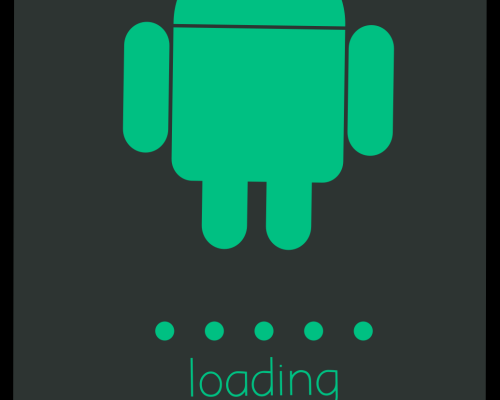Android phones are great, but they don’t last forever.
Unfortunately, the latest models can also be very expensive. This can make upgrading from an older device a difficult proposal to justify. Fortunately, you might not have to.
Despite what people think, it’s possible to get years of use out of old Android phones. With a little bit of technical know-how, you can keep your old phone running like new for years past when you may otherwise have needed to upgrade.
Sound like something you’d want to know how to do? Then sit tight. We’re going to go over some great tips to keep your old phone running for years to come.
How to Keep Old Android Phones Running
Just a few simple tricks can extend your phone’s life well past what you’d expect from it. Many of these just come down to user habits. Making a few simple tweaks to how you use your phone can buy it a lot of extra time.
First of all, you want to keep as little on there as possible. As a phone gets older, one of the first things to go is the power supply. The more you have on your phone, the more power it needs just to keep running in the first place.
A great place to start is to uninstall old apps that you don’t use. These apps take up space in your phone’s memory, leaving it with less space and less power to run the things you actually need. Along the same lines, delete old photos that you don’t want anymore. These take up a surprising amount of space. If you don’t want to get rid of them, at least transfer them to a different device.
Run as Little as You Need To
Make sure you have a few background processes running as possible. Even when you’re not using them, if an app is open in the background, it’s still running. This takes memory and power that your device could be using for other things. Not only will this help your phone last longer, but it’ll also speed it up, too.
A lot of the easiest things you can do for your phone revolve around making it do as little as it needs to run. Clearing up your home screen is another small but great change you can make. The more that has to be displayed, the more your home screen eats away at your phone.
Also, check to see if you can disable some of the animations or other flourishes that your phone might do on your home screen. These too take a lot of power and memory. Your phone may not look as fancy, but it’ll run a lot better for a lot longer.
Keep Your Phone For Longer
Just a few simple changes can keep old Android phones running way past their expected expiration date. Why buy a new phone if you don’t have to?
If these tips helped you be sure to check out our other content. We’re always posting new articles to help you get the most out of your technology.