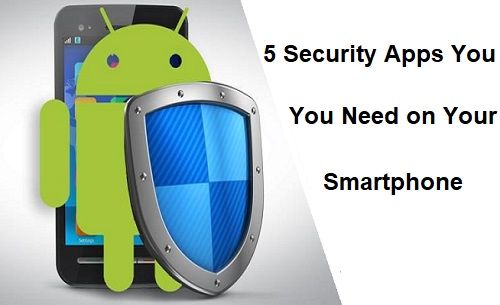Contents
It’s time to talk about smartphone safety. Don’t worry, this isn’t another boring discussion about device theft or why passwords are essential. Everyone’s been there and got the t-shirt too.
Instead, this is a look at the world of security apps. Why do people need them, and why should everyone take a closer look at the apps they have on their phones?
It’s easy enough to download whatever antivirus app is popular on the app store and call it a day. After all, that’s good enough for the laptop at home. Well, not quite.
People have known for years that having an antivirus program isn’t enough. The same goes for smartphones, and with the abundance of security apps available on app stores right now, there’s no excuse.
Why It’s Important to Pick the Right Security Apps
Just like with any other app, security apps can be created by people who don’t have the best intentions so trust is a significant factor. Downloading security apps could lead to an even less secure phone without one wanting that.
So stick to official app stores, make sure the developers are trustful and read through the app description and reviews. Keeping a high level of discernment when choosing to install any app is always a good policy.
Here are 5 Security Apps Everyone Needs Right Now
Mobile malware is on the rise – and no wonder, since people do everything on their smartphones, making them the perfect target for information-hungry criminals. That means security apps are more necessary than ever. So here are 5 security apps everyone needs that aren’t antiviruses.
-
VPN
VPN technology has been around for a while but has gained a lot of traction among mobile users in recent years. A VPN, or virtual private network, encloses a smartphone’s network connection in a protective tunnel.
This tunnel encrypts any data that passes through and sends it through a secure server before letting it go on to the wider internet. It also replaces the network’s IP address with the server’s address making the connection more anonymous.
There are various VPN apps out there, and they all come with different features and at different price points. It’s better to do some research and try out a VPN free trial before picking the right fit.
-
Bouncer
App permissions are one of the main things attackers and malware apps abuse to access something they shouldn’t. The problem is, a lot of apps can’t or refuse to work properly without specific permission. But those aren’t necessarily permissions that one wants the app to have access to all the time.
The bouncer is a handy app that manages permissions for its users, allowing and revoking them as directed. This removes a lot of the work and stress of having to manage app permissions all the time manually.
-
AppLock – Fingerprint
Phone locks like PINs, passwords, knocks, and fingerprint scanners are pretty standard in today’s smartphones. Locks for individual apps aren’t a thing. So luckily, there’s an app for that.
With AppLock – Fingerprint, users can lock any of the apps installed on their phone. It supports many types of locks, including fingerprint biometrics, and comes with some useful features. AppLock can take pictures if someone tries to access an app, and can hide the fact that an app is locked with a fake error message.
-
Resilio Sync
Cloud storage is often touted as the new frontier for secure data storage, but it has vulnerabilities of its own. If all those cloud server-stored photo leaks are anything to go by, then cloud servers aren’t always the way to go.
Resilio Sync solves that problem by letting people use their PC or laptop to create their own “cloud server”. It acts like a cloud storage service (like Dropbox), but the files are stored offline on the computer and can be accessed by the smartphone. This is more secure, but users have full control over where their files are and who has access to them at all times.
-
Glasswire
Most phones let users see how much data apps are using when they’re connected to a mobile network. Glasswire gives users detailed accounts of which apps are using data, and when, regardless of the connection type.
Being able to see how much data apps are using is pretty useful. If they’re doing it in the background at random times, it can also show that something’s amiss.
Conclusion
Smartphone safety is about more than just having a screen lock turned on, and an antivirus app installed. In today’s world, mobile devices are prime targets for cyberthieves, which means users need to be more prepared. On top of that, many of the suggestions above can also help to add more privacy in general.