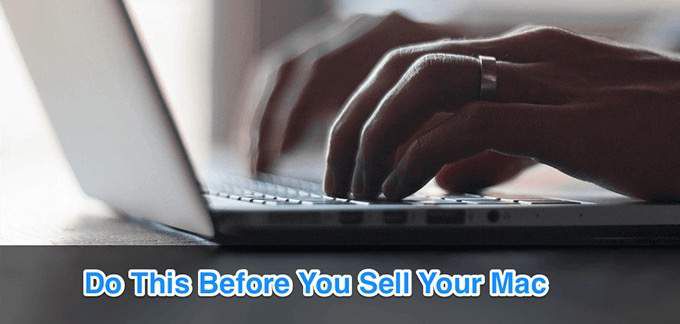Contents
If you want to sell your old Mac and upgrade to a new version, then you need to ensure that your laptop is ready for sale. You may have a lot of files, data, passwords and other details stored on the device, hence you should ensure that none of the data is left on the device and become available to someone who buys your device. It is also important to clean your device thoroughly so that it becomes attractive for the buyer.
Back up the data and files
The first thing is to back up everything. Before you erase the files and data, ensure you have their backup. The last thing you want to do is end up losing your important files. Once you have backed up everything, you can easily delete them.
Log out of iTunes
The next thing you should do is sign out of iTunes. Open the menu bar, tap on Account> Authorization> and then De-authorize. You will be asked the Apple ID and pass. Once you enter it, tap on De-authorize. It will sign you out of iTunes.
Log out of iCloud
The next thing to do here is sign out of iCloud. But first, you should archive all your iCloud data. Once you have done this, you can sign out of iCloud. Select System Preferences, click iCloud and sign out. It will ask you if you want to remove your data from the device. If you are going to use the same ID on your new Mac, then your iCloud data will remain on the other devices which are accessible with this ID.
Log out of iMessage
If you are using OS X Mountain Lion or new version, you should log out of iMessage. Choose Preferences and Accounts, now tap on iMessage account and sign out. It is important to sign out of iMessage account so that no one can access your messages.
Reinstall the OS
Once this is done, you should just reformat your hard drive and reinstall the operating system. If you are unaware of how to do it, you can check it online. As soon as the hard drive gets reformatted, you can reinstall the operating system. The device will restart and you will see a welcome display.
Where should you sell your Old MacBook?
Once the device is all cleaned up and ready to be put on sale, you need to find a reliable and reputed place to sell it. Mac Back is a reliable and authentic place to sell your Mac online. All you need to do is fill in the details of your device and they will offer you an estimated quote for it. Once you are okay with the price, a technician will pick the device from your address to analyse it and within 24 hours, you will get the money in your bank account or PayPal account. In case you need any further help in knowing how to sell your MacBook, you can contact here and get more details.